-
Posting an Update? Use a Tag To Ensure Its Seen!

I hope all of you are having a wonderful week thus far, and that the weather is as nice where you are as it is here today. The sun is shining, the humidity is less and there is a cool breeze, making it very enjoyable to spend time outside!
I was thinking of posting this awhile back, and with an influx of new members to our forums (welcome to you all!) I thought this would be a good time to provide clarification on posting an update vs. a forum topic.
In our forums, I regularly monitor and refresh the ‘Activity’ tab and this is how I keep track of posts, questions and replies from all of the great people using our forums. It allows me to see conversations, reply to messages directed at me and to also see the updates people post on their personal profile, such as this tool:
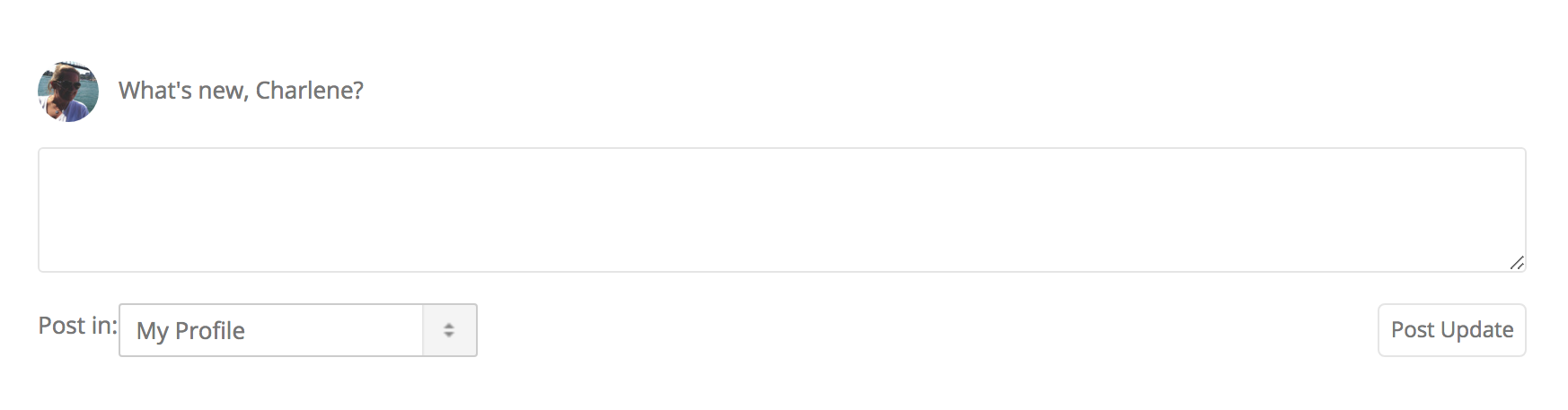
However, did you know that if you post an update this way without tagging me/someone you’re trying to connect with, that we don’t receive any notifications about your update? As a result, it is easy to miss them, unless you’re using a tag and you ‘tag’ the person you’re trying to reach in the update. How do you do that? Read below!- Post your update by typing in the text box to include your message.
- When typing the person’s name you are replying to, or whoever you are hoping will read your update (if it isn’t a generic post), type @ before the person’s name. (ie. “Hi @charlene-marshall”)
- This will tag them, and they will receive a notification to go directly to your update so they know to respond.
- Click “post update” to share your message/update with the forum!
Please let me know if I can provide clarification or any other tips/tricks on how to use the forum. This is likely one that most people know, however, I wanted to highlight it just in case they didn’t know about this feature.
Enjoy!
Charlene.
Log in to reply.
